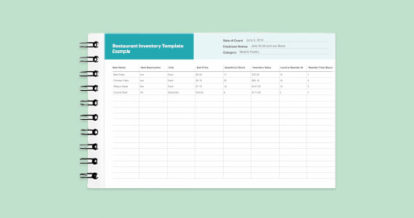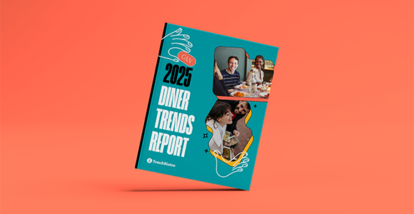Get counting with this free, downloadable restaurant food inventory template.
Our restaurant inventory template was designed to help you keep costs down at your restaurant. And as you’re probably already well aware, inventory is one of the most significant expenses restaurants incur. In fact, the average venue spends anywhere between 20 and 40% of its revenue on food costs. For restaurants with more affordable ingredients, like flour for pizza dough, inventory costs will be on the lower end of that range, while restaurants that use premium ingredients, like sushi-grade fish, will spend closer to the higher end of that range.
One of the best ways to keep food costs down is to closely manage your inventory. However, we know that this is easier said than done. TouchBistro’s 2024 Restaurant Report found that 58% of restaurateurs struggle to properly manage their inventory and end up ordering too much food. This results in food waste, and therefore wasted dollars.
What You’ll Find in This Restaurant Inventory Template Download
Our restaurant inventory template was designed to simplify inventory management. When you download the free template, you’ll get access to two PDFs: a blank template and a sample of a filled-in spreadsheet. These documents can help you keep track of your existing inventory and stay on top of every incoming order.
Blank Restaurant Inventory Sheet Template
At the top of the blank restaurant inventory list template you’ll find a header that will help you keep your records organized. Below that you’ll see a number of columns, such as item name, unit price, and quantity in stock, that will guide you through your inventory count.
Sample Filled In Restaurant Inventory Spreadsheet
In this PDF we’ve filled out several rows, using an example of an inventory count of a restaurant’s meat and poultry supplies, to illustrate how you should use this template.
How To Use These Restaurant Inventory Templates
Follow these steps to make the most of these templates.
- Download and open the restaurant food inventory templates.
- At the top of the sheet of the first page, fill out the date of the inventory count, the names of the employees counting, and the category of supplies they’re counting.
- Under Item Name, fill out the name of the item, such as “ground beef.”
- In the optional Item Description column, you can add details about the item to differentiate it from others. For example, you could write the format in which the ground beef comes (patty) or its weight (4 oz. or 8 oz.).
- Note how many items come in each unit of this item under the Unit column. For example, write “each” if you’re counting each beef patty in your inventory, or, write “5 patties per box,” if you’re counting per package.
- Below Unit Price, write down how much each unit costs.
- The Quantity in Stock column is where your counting skills come into the picture. Count inventory manually or look up supply levels in your POS system, and record them here.
- Under Inventory Value, multiply the item’s unit price by the quantity you have in stock (the previous two columns).
- Next, record the item’s reorder point in the Level to Reorder At column. When your inventory falls below this level, it’s time to place a new order.
- In the Reorder Time column, write down how long, in days, it will take for a new shipment of that item to arrive at your restaurant.
- Finally, under the Quantity in Reorder column, record how many units come in each new shipment.
To speed up inventory count, prefill details that don’t change. For example, you could create a template for your bar inventory by listing all of the items you always have in stock, their descriptions, units, reorder points, and reorder times. Then, all that’s left to do is fill in the date and employee’s name, update unit prices (these can change often), and update stock quantity.
Managing – and counting – your inventory can be time consuming, but it’s worth it. You can save thousands of dollars a year through careful counts. Download this restaurant inventory list template to speed up the process and save money.