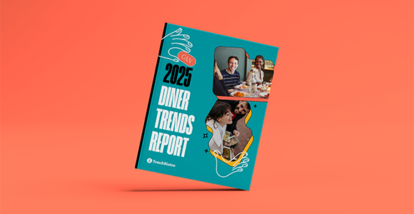Drive sales and brand awareness across different social media platforms using this restaurant social media template guide.
Why Does Your Restaurant Need Social Media?
Your restaurant social media strategy helps your business stay connected with guests, increase your brand awareness, promote special events, and showcase your menu more cost-effectively than other marketing tactics. Plus, when customers feel “in the know,” they’re more likely to order from your restaurant, so your social media presence can help drive your direct online ordering sales as well.
But understanding the value of social media is just one piece of the puzzle. Building awareness of your social media accounts and creating the right kind of content are also critical pieces of your strategy.
Here are some tips to help build awareness of your social media:
- Include links to your social media on your website, as well as wherever you can on third-party apps and websites that mention your restaurant.
- Add your social media handles to your menu and other places inside your restaurant so customers are encouraged to post about your restaurant and tag you.
- If you offer free WiFi, use your splash page (the first page customers will see when they connect to the internet) to ask customers to follow you on your social channels.
- And if you’re using print marketing like print ads, flyers, and business cards, don’t forget to include your social media handles on them so customers can become followers.
Keep reading below to learn more about what types of social media content you should include in your restaurant’s social media strategy. You can also download our guide to see visual examples of the types and learn about what to post (e.g. Instagram stories vs Instagram posts) and when to post (days of the week and times).
Types of Social Media Posts Your Business Should Use
Using different types of social media posts will help your business in different ways while also keeping your content fresh and interesting for followers. Some of the key types to include are:
- Posts about your current menu
- Posts to encourage direct orders
- Posts to share the human side of your restaurant
- Posts to recognize user-generated content
Download our guide of restaurant social media templates to see sample posts for restaurant Instagram and Facebook accounts, what types of images and videos to post, templates to follow for captions, and a social media calendar. All the samples include examples so you can get some inspiration for how to design your own restaurant’s posts. You’ll also see exactly how the copy suggestions can come to life for a real restaurant Instagram or Facebook account.
Social Media Templates for Menus
Meet your customers where they are – in the digital world – and include a preview of your menu on your social media so customers don’t have to download PDFs of multi-page menus or spend time clicking from your social media to your website’s digital menu. This also beats using flyers, which can become outdated and are costly to update and reprint.
And if you have certain menu items that aren’t available for delivery because they don’t travel home well, you can use social media to show customers what they’re missing. You can post on social media with enticing pictures of your menu items that customers can only get in venue at your restaurant.
The same way you might advertise with table tents, you can also post about special menu items you sell, such as take-home frozen dinners or DIY recipe kits, which can help customers stay informed about what you offer that they might not have otherwise known about. You can also post about weekly specials or limited-time promotions to create a sense of urgency among customers and encourage them to dine with you or order takeout from you.
Download the restaurant social media templates guide to get ideas for how you can creatively post about your menu.
Social Media Templates to Encourage Direct Orders
While social media posts about menu items can get customers’ stomachs rumbling, posts about the different ways to order from you will help them take the next step of placing an order.
Some customers might not know that your digital presence comes at a cost and third-party apps take a cut of the profits from every order. So cover your bases and create educational posts that inform customers about the benefits of ordering directly from your restaurant. Customers who enjoy your restaurant will want to support you, so don’t shy away from explaining why ordering direct is better for your business.
You can also post about digital promotions for orders placed through your website to encourage customers to order direct. Don’t forget to add a link to your direct order form on your social media profiles as well. You can even make posts reminding customers that those links are there for them to access easily.
Social Media Templates to Share Your Restaurant’s Human Side
Social media posts about your staff are a good way to not only recognize and appreciate them, but also to humanize your restaurant so customers can relate and connect to your business. You can create a carousel post on social media with a collection of employee spotlights, and include fun facts about your staff or their menu favorites.
You can also post about the restaurant’s history – why you started it and the milestones you’ve hit thanks to your customers – which will help customers feel recognized.
For more examples of how to showcase the human side of your restaurant through Facebook and Instagram posts, download our templates for social media, which also tell you when to post and how often to maximize reach.
Social Media Templates for User-Generated Content
When you see customers posting about your restaurant and tagging you in those posts, it means they like you enough to let their whole social network know about you. Those posts become great word-of-mouth marketing that you’re essentially getting for free.
You can leverage this digital content by reposting it on your own social media accounts. This is a low-effort way of being active on social media without spending a lot of time and resources creating new content. This has the added bonus of making customers feel special because you featured them.
Organize Your Different Types of Social Media Posts with a Calendar Template
A restaurant social media calendar template helps you stay on top of all your different social media channels. With templates for each platform, you will always know what you’re posting and where to coordinate marketing efforts across platforms.
You can start filling out the social media calendar template as you go through the rest of the sections in the guide. This way, when inspiration strikes for a new post or caption, you can jot it down easily so you don’t forget about it later.
Kickstart your restaurant social media content by downloading the restaurant social media templates guide. It also has tips on how to best post on restaurant Instagram and Facebook accounts. After reading it, you’ll become a social media post pro!