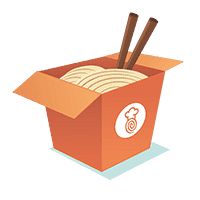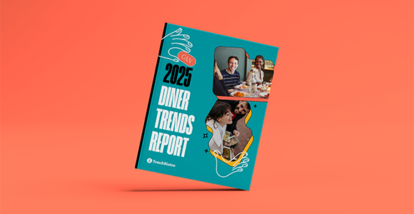Your restaurant’s budget and forecast are as close as you’re going to get to seeing the future of your business.
Your restaurant budget defines your financial limits, while your restaurant’s financial forecast determines what you’ll be able to do within those limits. While there will always be costs you can’t control, a budget gives you framework for the financial decisions you can control.
While striking the perfect budget balance is full of educated guesswork, it’s an essential business process. In this article, you’ll learn how to:
- Create an operational budget with sales forecasting
- Make decisions based on budgets
- Use your POS to optimize your restaurant budgeting and forecasting process

Create a full financial forecast with our easy-to-use templates.
How to Create a Restaurant Operational Budget
First, a note to new restaurateurs: if you haven’t opened your doors yet, your startup budget is going to look a lot different from your operational budget.
If your restaurant is still a dream yet to come true, head on over to RestoHub.org to learn everything you need to know about budgeting and financing for your restaurant startup.
If you want to know how to draft a solid operational budget, however, here are the steps you’ll need to take with your restaurant accountant.
Step 1: Implement an Accounting Process
We’re going to guess accounting isn’t one of your core competencies. (If you were an accountant in a past life, congratulations on the serious advantage!)
First, hire outside expertise to assist you with the budgeting process. You’ll thank yourself later when you’re not bogged down by general ledger maintenance or manual account reconciliation.
Here’s what you’ll need before you start your operational budget:
A point of sale: A mobile POS reduces reporting errors and can include accounting software integrations to simplify budgeting and forecasting. The most sophisticated POS systems allow mobile access to your sales and labor data, so you can make informed business decisions.
Accounting software: Accounting software that connects to your POS will allow your accountant to generate financial reports, determine tax contributions, and perform financial reconciliation.
An accountant and/or bookkeeper: Your restaurant accountant will perform in-depth analysis on your financials to ensure your operations are meeting industry standards. Your bookkeeper is in charge of keeping your financial records. Combined, these restaurant experts take financial management off your shoulders.
The important thing is to make sure you have a record of everything you spend. Your accounting system and POS can automate cost tracking, including your Cost of Goods Sold (CoGS), labor costs, and supplier invoices.
Step 2: Set Accounting Periods
Before you start budgeting, you’ll want to define your accounting period. There are two periods a restaurant can use: a 12-month period or 13 periods of four weeks each.
Many restaurants have consistent busy days and consistent slow days. For restaurants that know their Friday and Saturday nights will yield substantially more revenue than Monday and Tuesday nights, the 13-period method serves as a better basis for comparison and projections.
Thirteen periods of four weeks each have the same number of each day. Four Mondays, four Fridays, four Saturdays, etc.
Once you decide which method is right for your restaurant, you’re now ready to set targets within those periods.
Step 3: Set Budget Targets
The information you’ll be working with in your budget includes:
- Sales revenue from two years previous
- Food and beverage costs
- Alcohol costs
- Payroll costs over the last year
- Occupancy costs over the last year
- Controllable expenses
You’ll set budget targets by projecting revenue and costs based on historical performance.
Check your POS reports: how did you perform within the same time frame last year?
From there you’ll learn how to adjust your strategy so you can stay within your financial limits while maximizing your potential for profitability.

Step 4: Define Your Costs
The nice thing about restaurant costs is that many of them are fixed. Fixed costs don’t change, making them easier to anticipate and include in your budget. But you’ll also have to account for semi-variable costs, which will change slightly from month to month.
Then there’s non-fixed costs, which are guaranteed to change every month. You’ll need to include some padding in your budget based on your previous year’s restaurant expenses, so that you can project these to a degree of accuracy.
Here’s the breakdown of the kinds of costs you’ll need to define for your budget.
Fixed costs: Costs that won’t change.
Examples: insurance, rent, loan payments
Semi-fixed/semi-variable cost: Costs that are guaranteed but can vary every month.
Examples: salaries, hourly pay, utility bills, food costs, smallwares replacements, take out supplies
Non-fixed/variable costs: Costs that respond directly to changes in the restaurant and sales volume.
Example: Repairs, marketing, advertising, taxes, delivery charges
When you’re budgeting, it also helps to know costs you can control versus what you can’t. By defining these costs, you can determine your must-haves against your nice-to-haves.
Controllable costs: Costs you can control.
Examples: labor, marketing, food cost
Uncontrollable costs: Costs you can’t control.
Example: rent, property taxes, other occupancy costs
Step 5: Forecast Your Sales
Before we can create a restaurant budget breakdown, you’ll need to analyze your previous year’s events so you can include your sales forecast.
Use your POS to analyze past sales reports for trends and anomalies. When reviewing past performance, you’ll also want to consider the following factors:
- POS data: sales reports over time, labor costs, average check, guest head counts
- Sales events: promotions, events, community festivals
- Competition: new neighboring restaurants, pricing, marketing and promotions, menu changes
- Economic shifts: supplier pricing, food costs, changes to minimum wage
Create or access a chart in your accounting system that looks something like the one below. This chart is completed year-over-year, but you could dive deeper, comparing the four week periods in each month.
Example chart: Sales % difference for 2016 and 2017
| Month | Sales 2017 | Sales 2016 | Difference | Percentage Difference (Difference / Sales 2016) |
| January | $15,078 | $14,001 | $1,077 | 8% |
| February | $17,001 | $16,100 | $901 | 6% |
| March | $15,694 | $15,102 | $592 | 4% |
| April | $16,893 | $15,300 | $1,593 | 10% |
| May | $17,505 | $16,003 | $1,502 | 9% |
| June | $17,428 | $16,102 | $1,326 | 8% |
| July | $18,004 | $16,270 | $1,734 | 11% |
| August | $17,982 | $16,529 | $1,453 | 9% |
| September | $15,893 | $14,602 | $1,291 | 9% |
| October | $15,002 | $13,878 | $1,124 | 8% |
| November | $14,928 | $13,728 | $1,200 | 9% |
| December | $16,569 | $14,876 | $1,693 | 11% |
| Year | $197,977 | $182,491 | $15,486 | 8% |
From this chart, sales looks good! The restaurant business is growing, with an average sales increase of 8%. Ask the question: did you increase menu prices or actually do more business?
Now that you’ve looked at the percentage you’ve grown over the last two years, use the average increase to project your coming fiscal year. Here’s how to create that chart:
- Create a column for your previous year’s sales
- In the next column, multiply that figure by the average sales increase you determined in the last chart
- Add these figures together to complete your forecasted sales column
2018 Sales Forecast
| Month | Sales 2017 | Increase 8% | Forecasted Sales |
| January | $15,078 | $1,206.24 | $16,284.24 |
| February | $17,001 | $1,360.08 | $18,361.08 |
| March | $15,694 | $1,255.52 | $16,949.52 |
| April | $16,893 | $1,351.44 | $18,244.44 |
| May | $17,505 | $1,400.4 | $18,905.4 |
| June | $17,428 | $1,394.24 | $18,822.24 |
| July | $18,004 | $1,440.32 | $19,444.32 |
| August | $17,982 | $1,438.56 | $19,420.56 |
| September | $15,893 | $1,271.44 | $17,164.44 |
| October | $15,002 | $1,200.16 | $16,202.16 |
| November | $14,928 | $1,194.24 | $16,122.24 |
| December | $16,569 | $1,325.52 | $17,894.52 |
| Total Sales | $197,977 | $15,838.16 | $213,815.16 |
Step 6: Create Your Projection Budget
Now that you’ve projected your sales, you can combine your budget with your expected sales so you’re seeing everything in one place.
Here’s what your spreadsheet should look like, with instructions for each column:
| Budget item | Budget % (Cost percentage from 2018 Cost Forecast) | Budget monthly (Projected sales from January in sales forecast) | Budget year (Projected total sales in 2018 sales forecast) | Actual monthly (Record once actuals are known) | Actual year to date (It’s January so this is the first month and the total to date.) | Variance (Actual Monthly – Budget Monthly) | Actual % of sales (Actual Monthly Cost / Actual Monthly Sales) |
| Food and beverage sales | $16,284.24 | $213,815.16 | $16,500.00 | $16,500.00 | $215.76 | ||
| Food and beverage costs | 35% | $5699.48 | $74835.31 | $5,810.00 | $5,810.00 | $110.52 | 35% |
| Payroll costs | 30.0% | $4885.27 | $64144.55 | $4600.00 | $4600.00 | -$285.27 | 28% |
| Other controllable expenses | 12% | $1954.11 | $25657.82 | $2050.00 | $2050.00 | $95.89 | 12% |
| Occupancy costs | 9% | $1465.58 | $19243.36 | $1300.00 | $1300.00 | -$165.58 | 8% |
| Depreciation | 4% | $651.37 | $8552.61 | $651.37 | $651.37 | $0.00 | 4% |
| Profit | 9% | $1465.58 | $19243.36 | $2088.63 | $2088.63 | $623.05 | 13% |
| Total Expenses | $16121.40 | $211677.01 |
Step 5: Calculate Your Breakeven Point
Now that you’ve projected your total costs and expected sales for the year, it’s wise to calculate your breakeven point – which will ultimately tell you if you’re set to make a profit. Restaurant profit can only occur when sales exceed the breakeven point.
The formula for calculating profit is:
Sales – (Labour + Food costs + Overhead)
Step 6: Take Action!
Now it’s time to evaluate your budget so you can make decisions and adjust your operations for profitability.
Based on whether or not you’re hitting your targets, your budget might tell you it’s time to reduce your controllable costs. Here are some options.
Revisit food and beverage costs.
- Find cheaper suppliers
- Implement pour testing for your bartenders
- Raise your menu prices and/or re-engineer your menu
Reduce labor costs.
- Review seasonal hiring
- Crosstrain your staff
- Focus on staff retention

5 Common Budgeting and Forecasting Mistakes and How to Avoid Them
Now that you know the basics of budgeting, here are some common mistakes people make and how you can avoid them.
1. Failing to budget for marketing.
Marketing is responsible for generating buzz, your brand identity, and filling seats. Your marketing budget is an investment in the growth of your business – so don’t skip out on this line item just because it’s not directly related to your operations.
Marketing is considered a controllable cost, so if sales are slim one month, you can react by cutting your marketing budget. But don’t be cheap over the long haul: it’s recommended that 3%–6% of your monthly revenue should go towards marketing.
2. Over-forecasting sales.
We know: you want to see huge sales growth. We want that for you, too. But over-forecasting sales only leads to disappointment and disaster.
When you overestimate your revenue, your cost percentages won’t be realistic – which may result in overspending. And when you fall short on your sales goals, you risk causing panic in the workplace and disappointing investors.
To avoid this, base your forecasts and projections on conservative trends.

Create a full financial forecast with our easy-to-use templates.
3. Failing to engage management.
If your management staff are unaware of your financial status and processes, they won’t know how to effectively order inventory or schedule staff.
Communicate your budget to your management staff so that they’re aware of your restaurant’s cost limitations. Also, if you’ve hired the right people, they’ll be able to take a proactive approach in making decisions that are right for your business. So trust your people!
4. Ignoring external factors.
Street closures, neighborhood block parties, festivals, bad weather, minimum wage increases (including tipped minimum wage), food cost increases: each affects your sales and costs.
Always account for variable change. It’s good practice to keep up with your local chamber of commerce, labor laws, and community newspaper so that you can anticipate external factors that impact sales and costs.
5. Not using software.
Manual, spreadsheet-based tactics are about as useful today as a columnar pad. Use POS software that seamlessly integrates with your accounting software, so that you’re not vulnerable to errors. Make sure you have the ability to pull reports in real time so you can make quick decisions about your business.
Remember that sticking to your budget requires flexibility. With the right tools (and the right mindset), you’ll be able to identify cost leaks before they become red line issues, recover sales before they result in permanent dips, and schedule staff according to your sales needs.
For further reading on restaurant accounting, check out these articles:
- Restaurant Accounting 101: How to Manage Your Bookkeeping
- Restaurant Accounting 101: How to Calculate EBITDA: A Formula For Restaurants
- The 4 Financial Spreadsheets Your Restaurant Needs
- How to Calculate Your Restaurant’s Prime Costs
- The Ultimate Guide to Reporting & Analytics
- Complete Guide to Profit And Loss Statements
- How to Calculate Your Cost of Goods Sold

Download our free inventory template
Sign up for our free weekly TouchBistro Newsletter