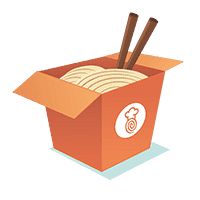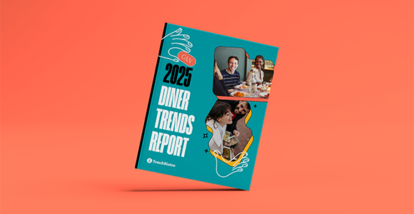Before we dive into everything restaurant reservations, bear with us as we take you back to high school math.
In the U.S., 20% of reservations end up being no-shows.
If the average restaurant bill is $13.75 per person plus a 15% tip, that’s over $60 lost when a table of four sits empty. And if you hold several tables for parties that never show, you could be out hundreds of dollars every night.
Even in the best of times, that’s a lot of money to leave – quite literally – on the table. All those no-shows could mean the difference between breaking even and closing your restaurant’s doors for good.
A restaurant reservations system helps you manage all your bookings digitally so you can reduce those dreaded no shows and ensure you’re maximizing all your available tables.
Beyond getting diners in the door, a restaurant reservation system also offers many other benefits for your venue such as direct communication with guests, digital waitlists, and more. So whether you’re struggling with no-shows, trying to fill tables on slow nights, or wondering why new customers aren’t turning into regulars, a restaurant reservation management system can help.
Welcome to the Complete Guide to Restaurant Reservations, which gives you the answers to all things reservations, including:
- What reservations look like at your business
- The value of reservations and how this value helps you and your customers
- What a reservation management platform is and how it helps
- The benefits of a POS-integrated restaurant reservations system
- The cost of a reservation management platform
- The considerations when upgrading or switching your system
- How to prepare your restaurant for a new reservation management platform
Download now and learn how a restaurant reservations system can help your business thrive.
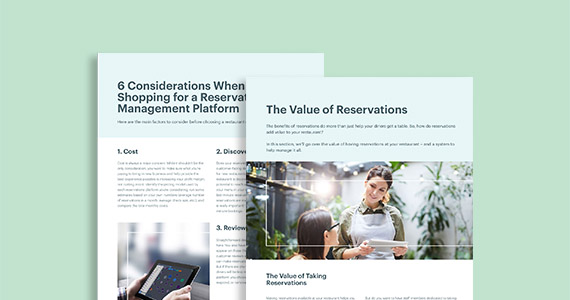
Learn how a restaurant reservations system can help your business thrive.
An Introduction to Restaurant Reservations
To get you started, let’s take a high-level look at what restaurant reservations are, why you need a reservation management platform, and what are some of the costs that go into that kind of system.
What Are Reservations?
Restaurant reservations are an arrangement guests make in advance to confirm a table for their party at a specified time. Making a reservation at a restaurant can be done by phone, through a restaurant’s website, third-party reservation sites or apps, at the restaurant in person, or even with a text message. Convenience is key when it comes to diners getting a seat at their favorite venue.
But beyond what they mean to guests, reservations also provide quite a lot for the restaurant owner. With the right system, reservations can be used to help your restaurant:
- Bring more customers through the door
- Collect valuable info on guests (new and returning)
- Manage your waitlists
- Schedule the right amount of staff
You can do the basics of reservations manually, through calls and a log book. Or you can invest in a reservation management platform that lets you accept online reservations, set up auto-reminders, promote your restaurant on other apps and sites, collect customer information, and more.
To find the best restaurant reservation system for your business, you have to know what your top priorities are. Ask yourself, what are the gaps in your current system or process for taking reservations? What are you not able to do right now that you’d like to? Where do you want to be more efficient?
When determining your priorities, think about how a new reservations system could solve some of your business challenges. Does that include managing existing reservations that you get pretty regularly? Is it about bringing in new business? Is reducing no-shows number one on your list? What about learning more about your customers so you can provide a more customized experience?
Whatever the reason, understanding your business needs will help you develop a list of criteria that you can use to evaluate different reservation management platforms and find the right system for your restaurant.
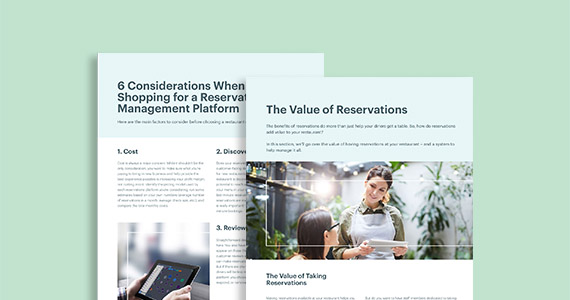
Learn how a restaurant reservations system can help your business thrive.
6 Reasons Why You Need a Restaurant Reservations System
Restaurant reservations systems have been growing in popularity for quite some time now.
The challenge is, many restaurants still haven’t made the leap from a notebook on the host stand, to a complete reservation management system. In fact, one TouchBistro survey found that over 31% of restaurants were still using a physical log book for reservations. These restaurants are not only missing out on opportunities to fill tables, but also to solve a number of other dine-in challenges.
Here are the six big problems that a restaurant reservation system can help you solve.
1. Empty tables on a slow night
Online reservations mean that customers have additional ways to discover your restaurant through the platform’s discovery app. For instance, with TouchBistro Dine, guests can search for restaurants by location, food type, or other criteria, and find your venue for the first time. The platform also lets customers easily book an available table for the specific date and time they want. This process of discovery and making a reservation at a restaurant all happens without you needing to run ads or even pick up the phone, which means you can passively fill those empty tables. You can see more features that help to fill your tables in our restaurant reservations guide.
2. High no-show rates
If customers don’t have an easy way to let you know that they’re running late or not coming at all, chances are they won’t reach out. Plus, if they didn’t add the reservation to their own calendar, they might just forget completely. Or get the time wrong. Or the location. So many things can go wrong and leave you with a table sitting there, empty.
A reservation platform gives you the ability to communicate directly with customers by sending out automatic text and email reminders leading up to their reservation time. It’s a quick way to confirm, modify, or cancel a reservation – without you needing to pay for labor costs to call each reservation individually. Some reservations systems even allow you to go further and charge no-show fees for diners who skip out on their bookings. To read more on this feature, check out our reservations guide.
3. Generic guest experience
With a manual log book, even if a reservation tells you they’re a regular or requests a specific table or dish, these details are difficult to keep track of for a single reservation and even harder for return visits. That means that important guest information – especially for VIPs – could get lost in the shuffle. With a reservation system, you can use guest profile data to help make them feel special, every time they dine with you. Read our guide to find how out.
4. Manual double-entry of table information
If you’re using a log book or a standalone third-party reservation system, you’ll have to input guest information into your POS every time a guest arrives for their reservation. This includes everything from entering what table they’re dining at, to inputting any special requirements the party has, such as food allergies. With an integrated reservation system, guest and table info is shared between the platform and your POS, removing the time and errors that come with double entry.
5. Over or under scheduling
When you don’t have all your reservations in one system, you might not be able to forecast how many guests you’ll be serving in a single shift. A reservation system gives you a better sense of how many tables and guests will be coming through your doors on any given day, making it easier to prepare and modify staff schedules. That way, you have enough FOH and BOH staff for things to run smoothly AND keep labor costs low.
6. Mandatory on-site organization
If your reservations system requires you to be on-site to manage it, you might feel like you can’t leave to handle other business needs, without this key part of your business coming to a standstill. A restaurant reservation system lets you manage reservations remotely, through the cloud so you don’t need to be physically at the venue to take care of business. This means you can add reservations, make changes to the floor plan, include notes about VIP customers, access reporting to see dining trends, and more, simply by logging into your reservations system on any Internet-connected device
Are any of these problems having a negative impact on your business?
Then it’s time to evolve your reservation process with a fully digital, online reservation management system.
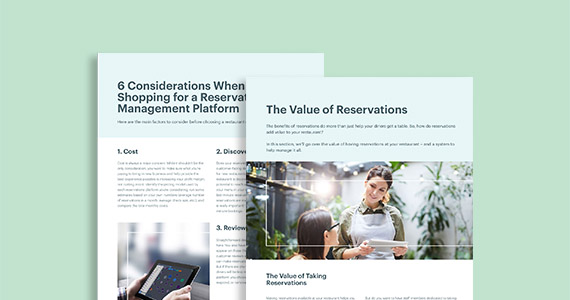
Learn how a restaurant reservations system can help your business thrive.
The Benefits of a POS-Integrated Reservation System
From the above, it’s clear that there are many benefits to a restaurant reservation system. However, not all reservation software is created equal and there are a number of benefits to using a POS-integrated reservations system over a third-party standalone system.
1. Seamless data transfer
Standalone reservation systems are not integrated with your POS system. This means that you need to manually re-enter data into your POS each time a guest arrives for their reservation. This double entry not only takes up a significant amount of time, but it also increases the risk of error.
A POS-integrated reservations system like TouchBistro Reservations eliminates this risk because data is sent directly from the reservation system to the POS – no manual data entry required.
2. No cover fees
Another drawback to third-party reservations systems is that some charge a cover fee for each booking. If you’re paying cover fees in addition to the monthly subscription fee for the reservations software, you could end up spending a lot on reservations management each month.
A POS-integrated reservations software like TouchBistro Reservations allows you to make unlimited bookings for just one monthly fee – no cover fees involved. This makes it easy for you to budget for your reservations system along with your monthly POS software costs.
3. Own your data
Perhaps the biggest drawback to using a third-party reservation system is that you don’t necessarily have control over your guest booking data because some reservation systems own the data of the guests who use the platform. This means that the reservation company has control of the customer relationship and can use your restaurant’s data to drive more engagement for its own business.
On the other hand, an integrated reservation system is a direct part of your POS, so you own and control all of your guest data. This means you have more insight into your guest’s behaviors and the ability to use that data to drive targeted marketing campaigns.
The Cost of Restaurant Reservations
If you’re like most small business owners, you might be wondering if this is something you can afford.
Cost is a big factor when thinking about investing in restaurant software and technology.
Since there are so many different reservations systems out there, you need to spend some time considering your needs and pricing out your options. Prices vary based on the platform you choose and your volume of business.
Ultimately, cost comes down to:
- Number of covers (per month)
- Average check size
- Transaction or cover fees
- Subscription fees
- Integration fees
Some platforms may have additional fees (one-time or monthly), so to get a full picture, make sure you download our reservations guide below.
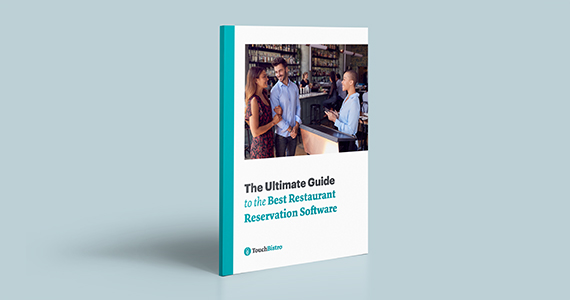
Compare the top restaurant reservation systems on features, integrations, pricing, and more.
Reserve Your Copy of the Reservations Guide Now
If you’re scrambling to implement a reservations system, you may have some questions about purchasing reservations software, including the costs and benefits, as well as how to choose the right system and prepare for it at your restaurant.
We answer all of these questions for you in the Complete Guide to Restaurant Reservations. Download it today!
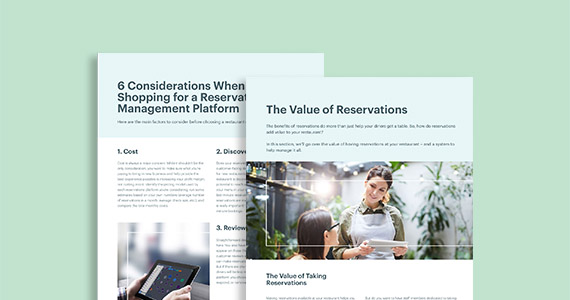
Learn how a restaurant reservations system can help your business thrive.
Get the Complete Guide to Restaurant Reservations
Sign up for our free weekly TouchBistro Newsletter