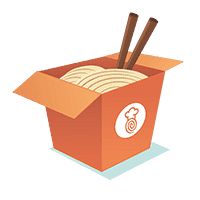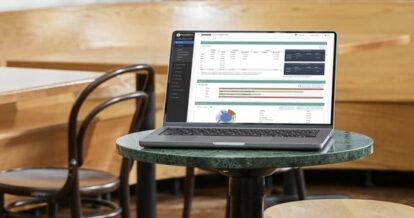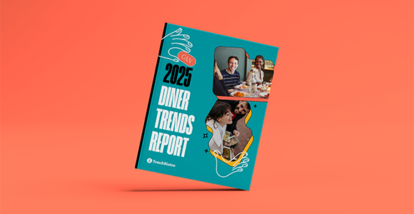There are hundreds of things happening at once in a busy restaurant kitchen. As cooks fulfill outstanding orders, new ones are constantly coming in, sometimes from multiple different channels at once. As a result, directing orders to the proper station and making sure they’re prepared in a timely manner can be a bit chaotic if your restaurant is still relying on paper tickets. Fortunately, TouchBistro Kitchen Display System Powered by Fresh eliminates the need for hundreds of paper tickets each day and helps to streamline back-of-house management.
However, if you’ve never used a KDS before, you might be wondering how the technology works and whether it’s the right fit for your restaurant.
In this guide to TouchBistro’s Kitchen Display System (KDS), we’ll cover the ins and outs of the technology to help you figure out if a digital system is right for you. Keep reading to learn:
- What TouchBistro Kitchen Display System Powered by Fresh is
- How the TouchBistro KDS works
- The benefits of using TouchBistro KDS
- How to get started with TouchBistro Kitchen Display System Powered by Fresh
What is TouchBistro Kitchen Display System Powered by Fresh?
The TouchBistro Kitchen Display System Powered by Fresh provides a seamless line of communication between your front-of-house (FOH) and back-of-house (BOH) teams by displaying digital order tickets sent directly from your TouchBistro POS.
With features like color-coded ticket statuses, analytics organized by location and screen, and bump bar compatibility, TouchBistro’s KDS helps improve kitchen communications, decrease ticket times, and eliminate errors – all of which make your kitchen operations more efficient.

Learn more about the different restaurant management solutions TouchBistro has to offer in this complete product guide.
Why Do Restaurants Need a KDS?
If you currently communicate orders to the kitchen via printed or handwritten tickets and are experiencing any of the following challenges at your restaurant, it might be time to switch to a digital kitchen order system:
- Staff members sometimes miss printed tickets or miswrite paper tickets, leading to frequent errors and a poor customer experience.
- You spend precious resources on paper tickets, ink, and pens.
- Employees waste time manually writing out tickets or running them to the kitchen.
- Keeping track of orders and modifications is difficult because you have multiple stations in the kitchen.
- Customers are complaining about long wait times for dishes and staff are unable to provide updates because you don’t know how long tickets have been open.
- Your FOH and BOH teams have trouble staying in sync because your restaurant lacks a centralized system for managing orders – it’s like an ongoing game of telephone with several missing links
- You’re having trouble keeping track of orders coming from multiple sources, like within your restaurant and from your online ordering platform, resulting in missed or incorrect orders.
- Printed paper kitchen tickets and inaccurate orders are creating unnecessary waste and extra cleanup work at the end of the day.
Fortunately, TouchBistro’s Kitchen Display System was designed to make these paint points a distant memory. Keep reading to learn how.
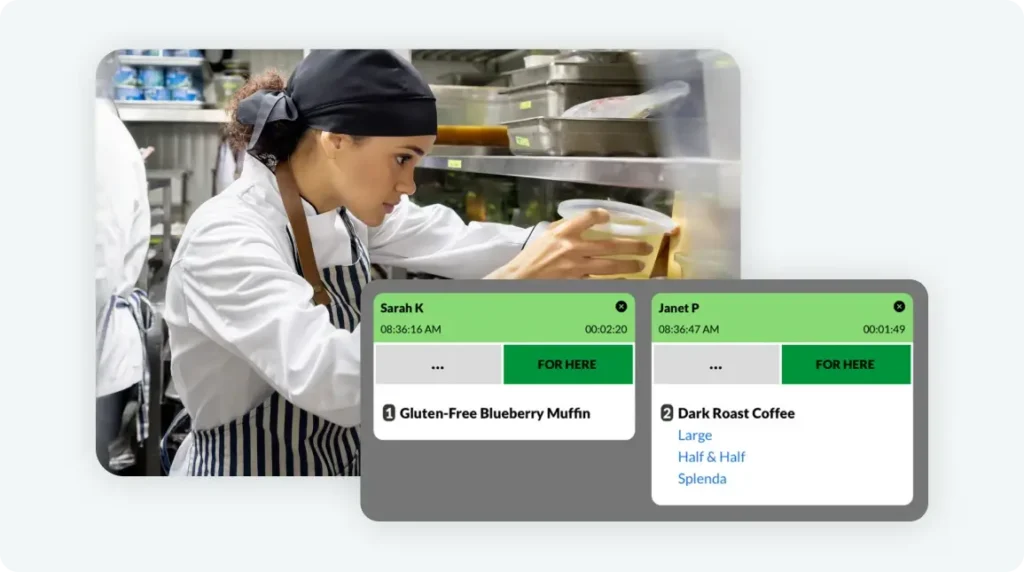
How Does the TouchBistro Kitchen Display System Work?
Back of house software, including TouchBistro’s KDS can help your front of house and back of house operations run more seamlessly. How does it do that? Here’s a simple breakdown of this sophisticated kitchen technology:
- Your restaurant’s POS receives orders when staff input them directly into the POS in-venue and when customers place them through your online ordering platforms.
- These orders automatically flow from the POS to the KDS. Then, a digital ticket instantly appears on the KDS screen, corresponding to the correct station at the back of the house.
- Kitchen staff members prepare meals based on the information on those digital tickets and track how long tickets have been open.
- Customers receive – and enjoy – their meals in a timely manner.
Now that you know how to use the KDS, you probably want to know what the KDS can do for you. The TouchBistro Kitchen Display System Powered by Fresh comes with many powerful features, including:
- POS Integration: Orders placed on your TouchBistro POS appear immediately on the KDS screen, prompting kitchen staff to start preparing items seconds later. With no lag in communication between FOH and BOH, your restaurant can feed hungry diners faster and turn more tables.
- Order View: Orders appear instantly on the KDS screen and are signaled by an optional loud, audible alert so you never miss a ticket.
- Customizable Display and Touchscreen Interface: Customizable ticket and font sizes, instinctive controls, and color-coded ticket statuses make the KDS easy to learn and use. For example, by labeling dine-in, pickup, and delivery order tickets with different colors, orders will stand out more so you can better organize kitchen operations.
- Easy-to-Clear Tickets: Ensure your entire BOH team is on the same page and eliminate redundancies by striking through ticket items and modifiers to quickly clear tickets as you go.
- Ticket History View: Easily identify and correct errors with the option to view and recall past orders at any time – without the need to dig through a stack of completed tickets.
- Routing Capabilities: Minimize missed orders or long wait times by strategically routing orders to appropriate cook stations. Rather than all orders going to a central KDS, they can immediately go to your fry station, grill, or dessert station, for example.
- Online Order Fulfillment: Eliminate double entry by displaying all orders from your POS and online ordering system in the KDS as different order types on a single screen or on individual screens dedicated to each order type.
- Reporting and Analytics: Gain valuable insights that help you monitor BOH efficiency and improve performance with a dashboard that provides average number of tickets, average bump time, and more. Knowing how many tickets each line cook has open at once, for example, can help you identify who needs more training.
- Bump Bar Compatible: Keep your order queue organized and your KDS screen clean by using a bump bar to update orders in real time.
- Offline Mode: Even if your internet connection is lost or interrupted, TouchBistro’s KDS is equipped with a redundancy feature that ensures your devices can continue to talk to one another and orders can still be taken.
- Multi-Location Functionality: Multi-location businesses can see reporting for all of their venues in one place, while allowing admins to customize KDS settings at each location.
- Order Tracker App: Customers can watch their orders come to life in real time through the Fresh KDS Order Tracker App. Communicating accurate expectations will make customers more satisfied with your delivery experience.
- Cross-Screen Communication: Sync multiple KDS screens together to track order bumps and item strikethroughs, or bump orders to the next screen if you use an assembly line production model.
- Print Order Labels or Tickets: Quickly and easily print order labels and tickets by connecting your KDS with a compatible Bluetooth or wireline printer. In a coffee shop, for example, cashiers can instantly print drink labels, place them on cups, and hand those cups to baristas to start preparing beverages.
- Commercial-Grade Hardware: Designed to handle heat, spills, and falls, this KDS hardware is tough enough for any restaurant kitchen.

Learn more about the different restaurant management solutions TouchBistro has to offer in this complete product guide.
What are the Benefits of Using TouchBistro KDS?
As you can see, TouchBistro’s Kitchen Display System comes with many helpful features. Here’s a practical breakdown of exactly how these features can benefit your business.
Faster Service
Simply put, TouchBistro KDS speeds up service at your restaurant, while helping your team fulfill complicated orders, like it has for Bevvy’s Soda Shop. Orders placed in-venue via the POS or through your online ordering platform automatically appear in the KDS, so your kitchen team can start working on them immediately – no more waiting for serves to make their way back to the kitchen with handwritten tickets.
And because orders are routed to the proper cook stations, you can avoid missing them, reduce wait times, and ultimately serve more customers.
You can also make sure guests receive their drinks and food even faster by submitting partial orders to the proper station. For example, your bar team can receive and start fulfilling drink orders while servers are still taking food orders.
Plus, offline mode ensures orders continue to flow between your POS and KDS even if you lose your internet connection – so you can always keep service moving.
Improved Order Accuracy
TouchBistro KDS is designed to minimize mistakes. You can reduce voids and costly order errors by sending orders directly from the POS to the KDS, instead of relying on handwritten tickets.
Beyond simply digitizing your workflow, the KDS also improves order accuracy through helpful tools – like grouping, color-coded statuses, and cook times – that help your team prepare dishes. For example, you can move forward more complex orders, such as ones for guests with food allergies, and color code them to make sure they’re made with extra care, rather than on autopilot. The KDS will also warn you when an order has been open for too long by changing the ticket header from green to orange and then red (for late orders). You can even customize the time frames for these color phases to maintain proper pacing.
If a customer decides to add an additional item to their order, their server can easily add the item in the POS and send it to the appropriate KDS ticket.
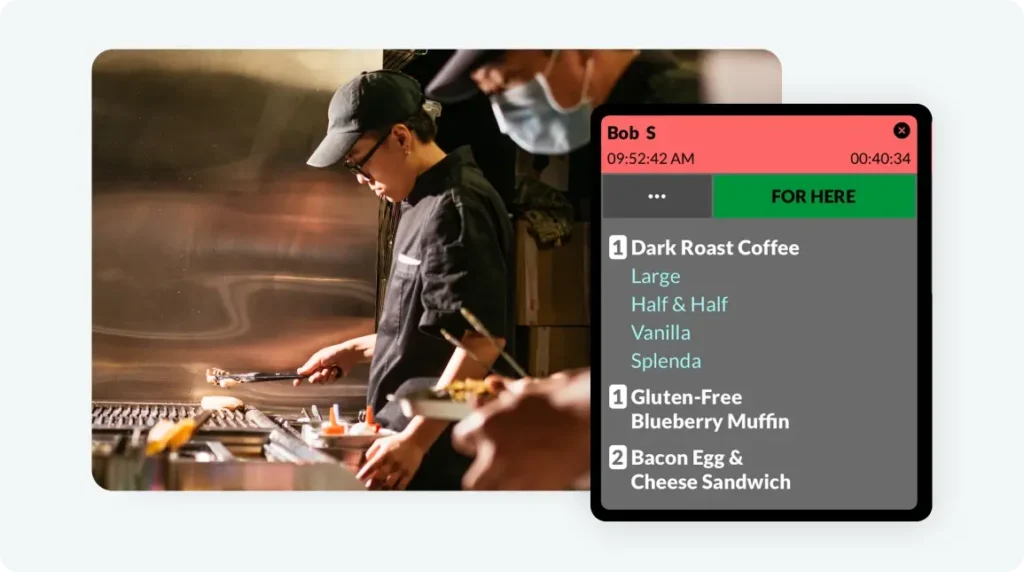
Greater Kitchen Efficiency
TouchBistro KDS helps you do more with less, which is more important now than ever due to challenges like inflation and labor shortages. You can identify bottlenecks and make meaningful changes thanks to in-depth reporting on average ticket time, fulfillment speed, ticket transition times, and more.
For example, when reviewing the average number of tickets completed by each staff member, you might notice that one of your cooks is trailing behind their colleagues. Armed with this information, you could provide them with more training or switch them to a different station to improve their performance.
Changing times also means that off-premises orders probably play a bigger role in your restaurant than ever before. The KDS makes managing orders from different sources easy by letting you customize how and where your BOH team sees these orders. By splitting the KDS screen in half, with dine-in orders at the top and off-premises orders on the bottom, you can seamlessly divide and conquer, and make sure orders are plated or boxed accordingly.
Less Waste
TouchBistro KDS helps your restaurant reduce paper waste by replacing paper tickets with digital ones. By foregoing paper, you can save money on paper and ink, and eliminate the stress of remembering to reorder printing supplies during busy times. Say goodbye to pesky paper tickets!
More Sales
All of the above benefits work together to help your restaurant drive more sales. When you create instant communication between your front of house and kitchen, you can serve customers more quickly and turn tables faster, thereby generating more revenue.
And, when you improve order accuracy, your customers will be happier, which will make them more likely to dine with you again, and spend more money with you each time they visit.

Learn more about the different restaurant management solutions TouchBistro has to offer in this complete product guide.
How to Get Started with TouchBistro Kitchen Display System Powered by Fresh
Are you interested in adding TouchBistro’s KDS to your restaurant? It’s easy to get started!
If You Already Have TouchBistro POS…
Contact your account manager to get started with TouchBistro Kitchen Display System Powered by Fresh.
If You Aren’t a TouchBistro Customer…
If you aren’t a current TouchBistro POS customer, click the button below to get started with TouchBistro POS and KDS.
As a restaurateur, you’re always looking for ways to run your business more efficiently. TouchBistro Kitchen Display System Powered by Fresh streamlines communication between the front of the house and back of the house, so you can save time, maximize revenue, and keep customers coming back for more.
Get the Complete Guide to Restaurant Reservations
Sign up for our free weekly TouchBistro Newsletter