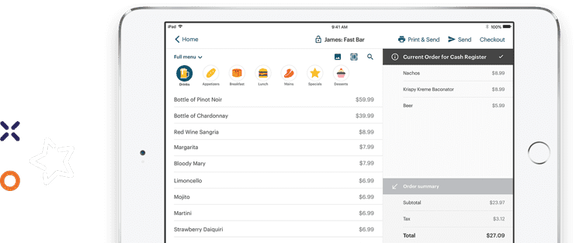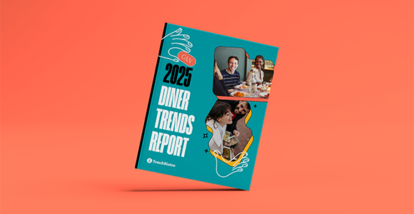We have one question for you:
When you opened your restaurant, did you know just how many decisions you would need to make every day?
From your restaurant’s name to your menu design, the decisions may seem endless. And there is one big decision that can get lost among the fun ones – hello, drink menu! – and that’s deciding on a restaurant POS.
A restaurant POS is defined as a combination of hardware and software that acts as the hub of your business operations. Your restaurant POS manages transactions and the workflow of your restaurant.
But the answer to the question, what is a restaurant POS? is now a lot more sophisticated. With the way the restaurant industry is evolving, it’s no surprise that many business owners are opting for a more sophisticated restaurant point of sale system – and that doesn’t seem likely to change in the future.
So how do you narrow your choices down to a single restaurant POS?
Fear not! To help with this big choice, we’ve talked to several restaurant owners who shared their personal list of the deciding factors that helped them make the best decision for their restaurant.
Price
Whether you’ve just opened your doors or you’re several years in, you’ve realized by now that it’s expensive to be in the restaurant business.
So naturally, when investing in anything new for your restaurant, you can’t help but see dollar signs. Shopping for a restaurant POS is no different.
You’re going to want to know a lot before investing in your POS system, which is where your sales rep comes in. Your sales rep will be able to guide you through the process of evaluating a POS for its features and functions, so you can determine what you’re willing to pay for the system.
Here are some questions you’ll want to ask your sales rep when you’re trying to determine the price of a restaurant POS:
- What pricing plans do you offer and what do they include?
- How much does hardware cost? What do I need?
- Am I paying for customer support after my initial training?
- Is hardware purchased separately? Can I lease it or do I need to pay all costs up front?
Depending on your needs – how many terminals you require, whether you’re a small food truck or a large-scale fine dining restaurant with a sweet patio – a POS can cost between $600 – $10,000 per year.
No two payment plans are identical – get details about what you’re getting for the price you’re paying.
And keep in mind that what seems cheap now may end up costing you long term if hardware keeps breaking or your network constantly crashes. In the wise words of John Ruskin, “There is hardly anything in the world that someone cannot make a little worse and sell a little cheaper.”
“I was already overwhelmed with the growing costs of opening a restaurant when I started the process of choosing a POS system. I considered going with the option that was cheapest at the time to make myself feel better about up-front costs. The advice I was given while considering POS system costs was to look at where I wanted to be in one year, two years, even five years. If I wanted to grow, I needed a system that would grow with me. It felt like by pricing my POS system low, I was setting a low value for my business. A premium POS is an investment, but so is opening an restaurant.”
– Mike, owns a fine dining restaurant in Chicago
Features

A product is only as good as what it does for you. The best colors, a flashy logo, and killer marketing campaigns won’t help you process an order or reconcile sales at the end of the night.
So what can your POS software actually do? Well, the answer nowadays is, lots! But given just how many features and functions are now available on a restaurant POS, you’ll probably want to know what to prioritize.
We’ve got you covered. Here are some examples of features to look for in a restaurant POS.
A Hybrid System
It’s 4:30 pm on a sunny Friday. Your staff are eagerly waiting for the rush of people starting their weekend when you realize your internet just crashed. People are already starting to fill your patio, and suddenly you have no way to process their orders because your POS relies on the internet to work.
Pretty terrifying, right?
You’re going to want to ask your POS provider about the features in place to minimize this risk as much as possible. Hybrid systems are set up so they aren’t dependent on internet, meaning your business can keep running even if you lose your internet connection. This feature just plain helps your sleep at night. .
Inventory Management
Never again do you need to have an awkward conversation with a customer after they’ve ordered an 86’d item.
POS systems that track your inventory as it changes empower your servers to create the best guest experience they can. They’ll know right away when you’re out of the steak sandwich, for instance, and be able to let customers know.
“I had staff constantly running back and forth from the customer’s table to ask which wine goes with what and to check our wine stock. It really interfered with the customer experience. Our POS system changed the game, and now servers bring live inventory updates and wine recommendations with them when they serve a table with our POS system. No more coming to the back to get a wine description or asking for a second choice when we’re out of a wine brand – we know what we do and don’t have in real time!”
– Luke, owns a wine bar in Niagara
Remote Menu Management
So a great POS gives you the power to analyze your sales reports from wherever you want. And if your reports are revealing that the strawberry cheesecake isn’t selling as well as you thought, you’ll want to take it off the feature spot on your menu and swap in your bestselling s’mores dessert instead.
With remote menu management, you’ll be able to make changes to your menu from anywhere at anytime – maybe even from the beach on your day off? Menu changes should follow data, and it shouldn’t be difficult to make those changes – this can be done with the right restaurant POS software.
Reporting
If you used to be an accountant, congratulations! You have a huge advantage when it comes to crunching the numbers.
If not, your POS can make it a lot easier for you. You should be able to generate different reports that give you an overview of what’s going on in your restaurant. Tracking everything from alcohol to labor costs becomes painless with the right system.
Some of the types of reports you can get from your POS include:
- Sales reports
- Food and menu reports
- Labor reports
- Marketing & customer experience reports
Getting ready to design a holiday menu, and know that your staff loved the peppermint hot chocolate last year? Check your sales reports from last year to see if your customers loved it enough to justify bringing it back.
Reports also help with more immediate decisions. Great POS systems offer snapshot reports to help you make quick decisions in the moment. Get a summary of what’s been going on that day so that you can start to notice trends over time. Like are you scheduling staff to start a little too early before the rush has picked up? You might want to cut back on some staff hours a little and save money over time.
Make sure your POS is able to generate the reports you need to make sure you’re as informed as possible. With reporting, you’ll be able to run your restaurant more efficiently and see an increase in profit.
Ease of Use
There’s nothing worse than getting a new piece of technology and spend the better part of a day trying to figure out how it works. Even once you’re set up, you’ll often face weeks of “this does what?!” moments before you’re comfortable.
Your restaurant moves fast, and you don’t have time for trial and error with learning to use your POS.
And with employee turnover so high in the hospitality industry (up to 70%!), you can’t afford to have a system that takes forever for new staff to learn. Finding a system that’s easy to use will make a huge difference for your staff, customer experience, and bottom line.
“It’s my restaurant, but my staff is making it come to life. I needed a POS that worked for everybody on my team. Finding a POS that not only I liked, but the staff would find easy to use, was top of the list when I began my search. Even our newest staff members are able to pick up on it because the software is so familiar. This really affected my choice.”
– Carly, owns a family restaurant in Los Angeles
Customer Service
When buying a restaurant POS, you’re not just investing in software or hardware – you’re investing in a network of people who can help you run a better business.
From people who design the software, talk you through the process of picking a POS, train you and your staff, and answer questions after install, there are a lot of people required to make sure your experience runs smoothly.
“The person we talked to while setting up our POS was working within a 13-hour time change, but we never would have known. We were setting up in Japan while they were in North America, but we weren’t stuck in a game of telephone tag or late email replies. Everything was done just as promptly and professionally as it would have been if we were sitting across the table from them.”
– Ben, owns a quick service restaurant in Japan
You might be okay waiting a few days to hear back from a sales rep while you’re shopping between options, but how about when you need help immediately? You’ll want to make sure you have 24/7/365 service available to you so that you’re not waiting on an answer.
Think about the type of people you hired for your restaurant. Well, even if you never see them, the people working for your POS provider are also working at your restaurant – because they’re accountable to the health of your business. Hold them to the same standard you would your own staff.
You may be overwhelmed with choices, but there are ways to prioritize what’s important in a POS based on restaurant industry standards and best practices By choosing the right restaurant POS, you’re choosing something that will help increase your sales, improve guest experience, and help make future business decisions a lot easier.